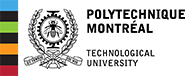Student Psychological Distress Toolkit
This toolkit (in French only) was created following discussions with faculty members who expressed the need to be better equipped to intervene with students who may be experiencing psychological distress (especially given the current pandemic). How can faculty help? How can faculty act – without causing any harm? All of these are highly relevant questions, which were lacking answers.
Bureau d'appui et d'innovation pédagogique
- Adaptez votre cours pour la distance/enregistrez votre contenu en vidéo
- Diffusez vos séances de cours en direct avec Via, Webex et Zoom
- Enseignez "au tableau" à distance
- Adaptez vos évaluations pour la distance
- Rencontres en direct avec le BAIP
- Forums
| Contact the office at: Bureau d'appui et d'innovation pédagogique |
 Les jeudis pédago & other ActivitieS
|
 IT Services
|
|
YOUR LIBRARY TEAM - PROVIDING SERVICES REMOTELY
Note that journal articles and book chapters can be scanned and sent via email, as per “fair use” copyright legislation. If you have authorization to be on campus, you can also choose no-contact library loans. Send your requests via email to: biblio@polymtl.ca or start a chat session on BiblioPoly vous répond. |
|
GUIDE TO ACTIVITY RESUMPTION AND MANDATORY TRAINING
 For more information about activity resumption procedures at Polytechnique Montréal, refer to the various documents in the Activity Resumption Toolkit and ensure you take the mandatory training course before arriving on campus. For more information about activity resumption procedures at Polytechnique Montréal, refer to the various documents in the Activity Resumption Toolkit and ensure you take the mandatory training course before arriving on campus. |
ESSENTIAL TOOLS (In French)
- Applications recommandées (Recommended applications)
- Équipements audiovisuels suggérés (Suggested audiovisual equipment)
- Foire aux questions - VIA (FAQ about VIA)
If you have any questions or comments, contact us at: service.informatique@polymtl.ca.
| Moodle-integrated platforms WITH SUPPORT provided by SI and the BAIP | |
Learn more
|
- You have remote access to all institutional lab workstations (student and faculty stations) on which standard and typically used software applications are installed.
- To learn more, view the following Moodle sessions: Enseigner à l’ère de la COVID-19 and Étudier à l’ère de la COVID-19 (In French).
| Classrooms |
|
| Lightboard |
|
| « Kaptivo » |
|
| Mobile unit – video recording/broadcasting |
|
- If you use VIA to pre-record your modules, or to record course lectures and data in real-time as you give them, these recordings will automatically be available to all students registered in your course via Moodle.
- For all other capsules or recordings, we are presently working on implementing a broadcasting platform which will be accessible on a self-serve basis. We expect this platform to be available by the end of September.
- For the time being, please contact the Moodle Support Team (email: moodle@polymtl.ca), who will be able to offer you alternatives as per the type of video you seek to broadcast.