Printing and Scanning
Printers and scanners are located in room L-7613.
Printing
Printers
Computers in the Library are all connected to the Library's printers.
Black and white printer: choose printer L-7613 on the computer
- Duplex printing mode selected by default
Color printer: choose printer L-7613c on the computer
- One sided mode selected by default.
Cost
Printing cost per page have been updated on September 9, 2022.
How to pay
Printing costs are deducted from your student virtual account. All new students have 2 $ in their virtual account for printing.
To see the balance in your account, log in to a computer. Click or hover the mouse over the black dollar sign icon in the bottom right of the screen:
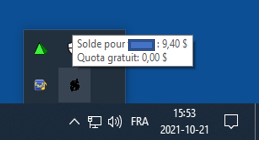
How to add funds to your account
To add funds to your virtual account, you must go to one of the two computer station located:
- on the 6th floor of the pavillon Lassonde, beside the elevators
- on the 3rd floor of the pavillon Principal (in front of room B-314)
The device to add funds only accept cash and does not give change.
The Library does not offer photocopying or faxing services.
Scanning
A scanner is available to transfer documents to a USB key or to send by email.
STEP 1
Locate the document you are interested in with the Sofia search tool, and click on the document title to display all the information about the document.
STEP 2
In the Check Availability section, click the Request button. If necessary, log in. If you need help to login, contact us at biblio@polymtl.ca.
STEP 3
Under Pick Up Options, select Article ou chapitre numérisé (préciser auteur, titre, pages).
STEP 4
In the "Need a specific copy or volume? Anything else we need to know about this request?" box, enter the chapter number and the pages to be scanned. This information is mandatory, be as specific as possible.
You will receive an email a few days later with a link to the digitized file. This link is functional for 30 days, or clickable up to 5 times.
Lawful reproduction
Any reproduction of a work protected by copyright is regulated by either :
- the Copyright Act,
- the copyright holder, or
- an agreement between Polytechnique and the Société québécoise de la gestion collective des droits de reproduction (COPIBEC).
For more information, consult the agreement on the reproduction of literary works in Québec universities (COPIBEC and BCI).
Lawful use of electronic resources
Electronic databases, books and journals are available to Polytechnique professors, students and employees; their reproduction is regulated by agreements between the Library and their providers. Users must comply with the Copyright Act or the rules set out in the agreements. For more information, consult the Elsevier guide "Policies Copyright: Permissions".
Failure to comply with the Copyright Act or the abovementioned agreements may lead to a loss of user privileges. Under certain circumstances, copyright infringement may entail the suspension or termination of access for all Polytechnique users.
Below is an overview of both the authorized and unauthorized use of electronic resources :
Authorized use
In general, users may:
- Search databases and e-document collections, display search results and print them out for the purposes of private study or research
- Download and save (on local media - hard drives, CDs, etc.) a reasonable number of bibliographic references, individual articles, short excerpts from books for the purposes of private study or research
Unauthorized use
It is strictly forbidden to provide access to Library resources to users who are not Polytechnique professors, students or employees.
In general, it is also forbidden to:
- Systematically or substantially download or reproduce database, journal or e-book content (e.g. downloading a complete journal issue)
- Create derivative products like local document databases
- Redistribute downloaded or printed text to other users

